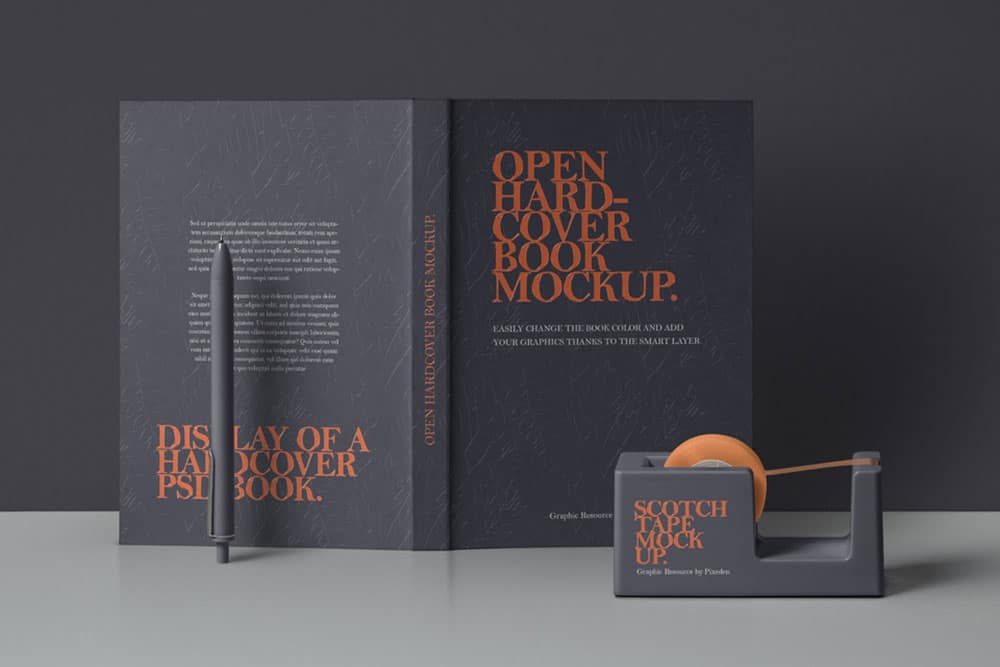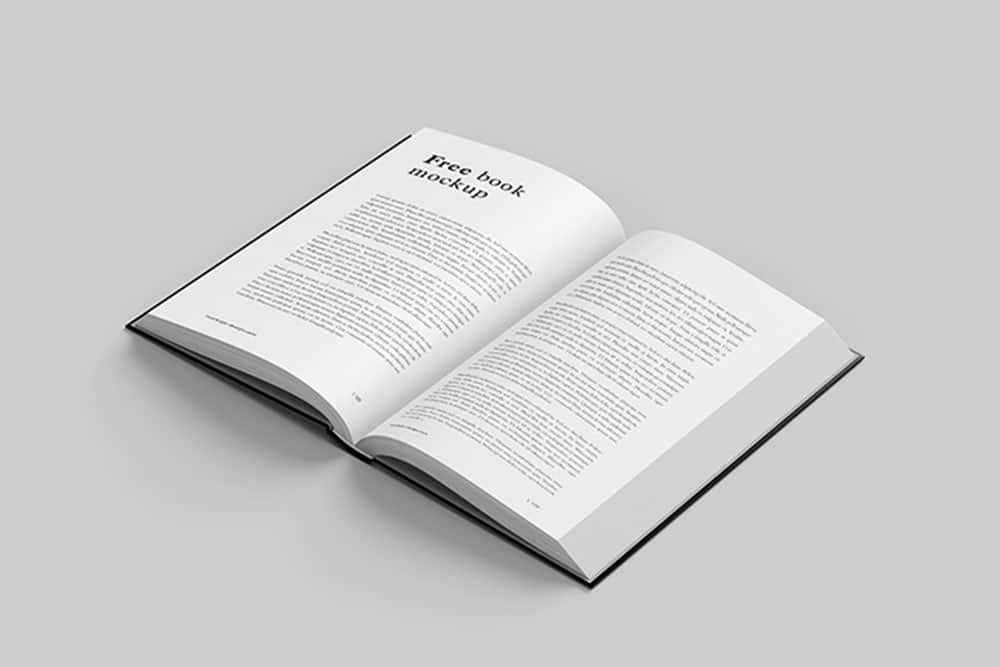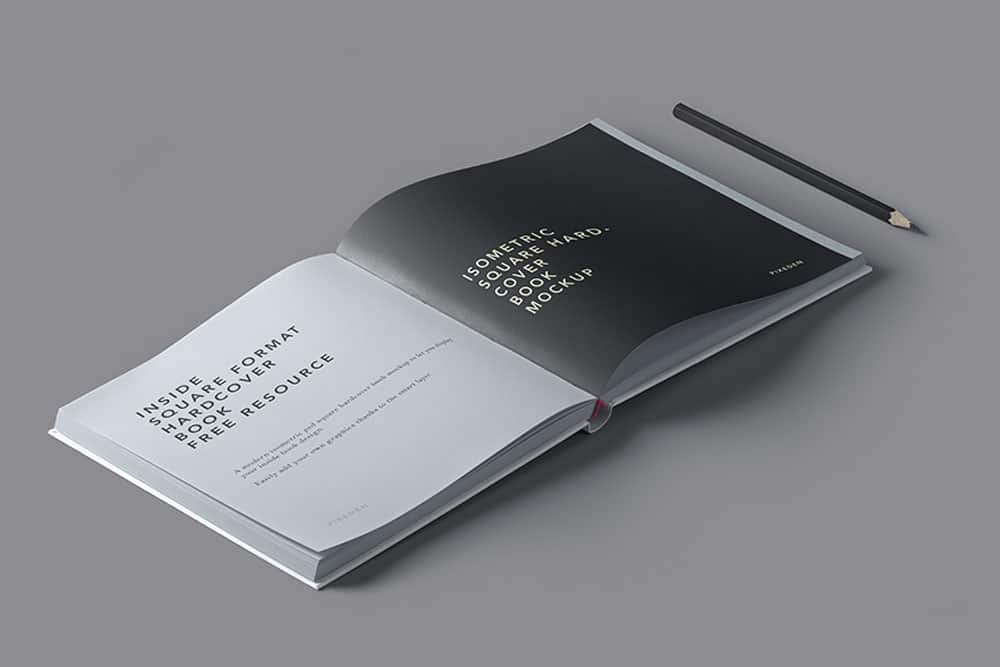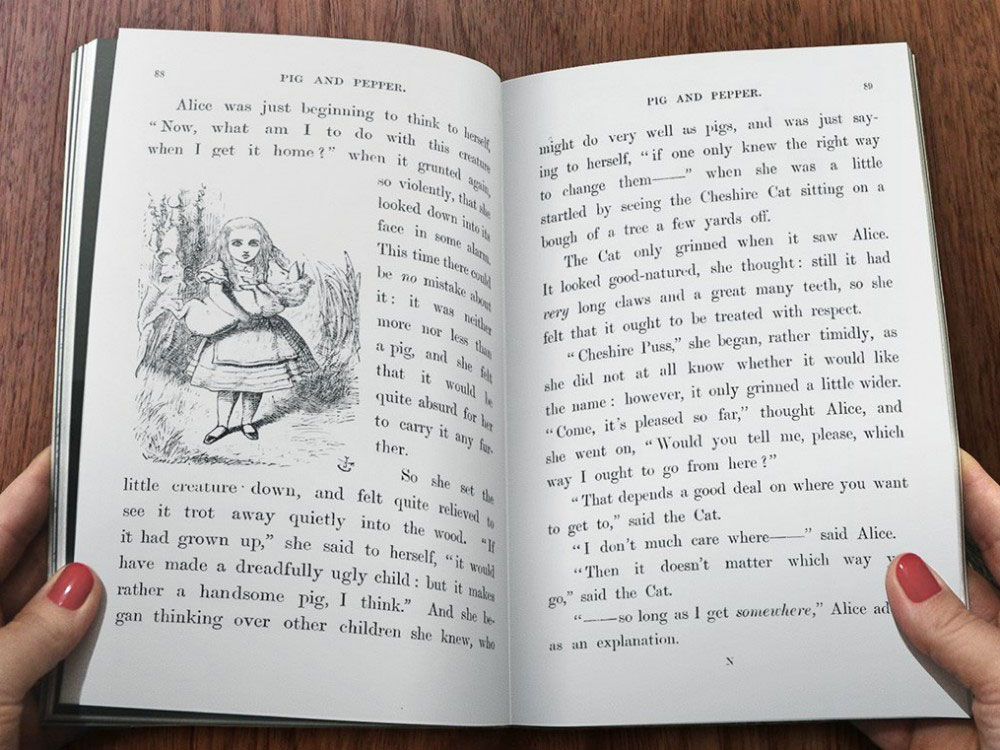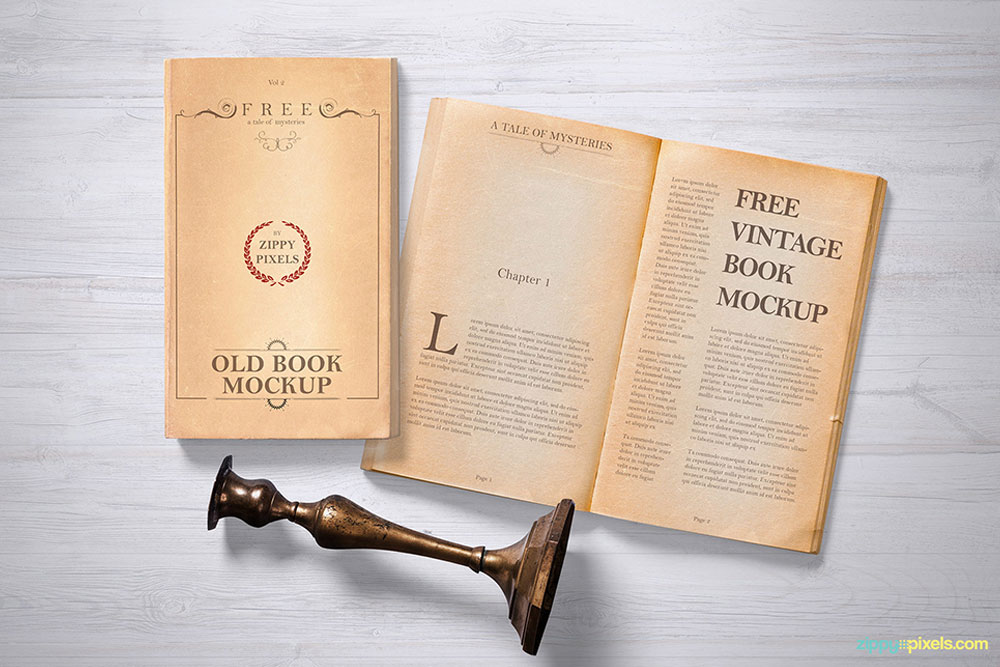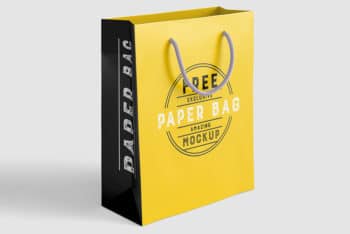13 Best Open Book Mockups To Make Your Book Projects Stand Out 2018

If you have read our previous post, 23 Useful Book Mockups For Graphic Designers 2018 and have not found the best one to showcase your open book designs, you surely need to scroll through this list of open book mockups that we have for you! If you are a designer working with the pages of your book projects, you really need to have the right open book mockups that will serve as your guide in achieving a wonderful, presentable and finest designs. As a designer, you always need to exhibit your designs in a creative manner as possible. Thus, you can persuade your client to trust your work and might open greater opportunities for you. So, whatever type of book you are developing these 13 Best Open Book Mockups To Make Your Book Projects Stand Out 2018 will be advantageous for your personal and commercial projects.
Books increase one’s knowledge and help a lot to the development of almost all aspect of man’s life. Therefore, these books will always have a great role to play regardless of the book genre it may be. And because authors understand the need for these books, they always want to share fanciful, practical, healthful and useful books to the mass. Of course, in return authors who create fantastic books get recognition for their works. But, before a book becomes a best-seller it must first grab the attention of a reader. To help them persuade to read your books, you should craft the most attractive cover as much as possible and organize the content of your books too. How? With the help of mockups that will showcase them in a lifelike manner. These mockups will give you ease in polishing your designs. You will be able to preview which elements you need to improve or remove. Since it is hard to look for the best mockups on the internet, we handpicked this collection of open book mockups for your next project presentation.
Best Collection of Open Book Mockups
To help you organize the inner pages of your book design, we’ve handpicked this list of open book mockups. In this list, you will find open books from different angles, sizes, the paper used and many other distinctions. Specifically, you can showcase the pages of your books to see of the images, texts and other contents of your book fit together or you need to tweak a little to achieve the best appearance. Particularly, you can find here books in isometric view, top view, front view of a book and back view facing downward. Each of these open book mockups is easier to customize as each of them has smart objects that allow easy replacement of the existing designs. On top of that, these mockups are freely available for personal and commercial purposes. So, here are 13 Best Open Book Mockups To Make Your Book Projects Stand Out 2018.
Free Autumn Open Book Concept Mockup in PSD
If you want to see the inner pages of your book, you will find this Free Autumn Open Book Concept Mockup in PSD very useful for your presentation. It would be easier for you to present your designs in a lifelike manner and see if you need to polish your contents yet.
This mockup looks wonderful in its vintage theme presentation. Featuring a small open book surrounded by colorful autumn leaves, carpet, and nuts, this mockup can present your designs gracefully. Specifically, you can add designs on the left and right pages of the book via smart object layer. Check out this free mockup today!
Open Book Design PSD Mockup for Photorealistic Presentation
Present the pages of your book designs in a stunning and fabulous manner. To do that, look for open book mockups that will help achieve such goals. Here’s an Open Book Design PSD Mockup for Photorealistic Presentation that suits well for the novel book, dictionary or any books you want to showcase.
This mockup is ready to make your designs shine. Just paste your designs into the smart object and it will be previewed realistically. In particular, you can add a left and right page of your book designs through the smart object. Once you save your artwork in that layer, it will perfectly fit in this scene with a smooth wooden background.
Open Hardcover Book Mockup
Books of whatever genre are essential to learn and to grow. So, people always have an interest in reading books and authors try to unleash their creativity and imagination to make the best books for the readers. Here’s an Open Hardcover Book Mockup that will change the way your flat designs look and turn it into a realistic, 3D graphics. So, never fail to download this awesome and free mockup.
Featuring an open hardcover book showcasing the front, back and the spine of a book, this freebie is a perfect pick for your book cover presentation. Apparently, you can add a design for the book cover, spine, and tape container. Moreover, you can change the color of the pen, scotch tape, tape container, wall background, and the floor background. Check out this fully-customizable mockup for your projects.
Open Hardcover Book Mockup Freebie
We already know that book covers also play an important role in the sales of your book. But of course, content should always be a top priority as well. It should present ideas clearly with the right images placed on appropriate spots. If you aren’t sure of what your design would look like, this Open Hardcover Book Mockup Freebie will be a hero to you!
This mockup features an open hardcover book in a top view. In particular, you can insert your designs on the left and right sides of the book. You may also change the color of the pages, the book cover, and the background color as well. See if this is what you need for your book designs.
Free Download Complete Book Mockup
Writing a book needs a lot of hard work, enthusiasm, endurance, and creativity. Yes, you have put a lot of effort into the content of your book, so make sure that your cover will speak of the quality of your book. Here’s a Free Download Complete Book Mockup that can aid you in designing your book project.
This free mockup contains six different scenes of a book. Four of these scenes feature an open book with both upward and downward positions. Each of these scenes has a smart object layer so it’s easier for you to integrate your designs well. With this freebie, you will be able to showcase your cover, edit the inner pages of your designs and the spine of your book projects.
Book Hardcover PSD Mockup – Useful Features & Flawless Design
If you’re a bookworm, you indeed love to see your favorite ebook have a hardbound version. So, in case you want to see how your pages would look like, this Book Hardcover PSD Mockup – Useful Features & Flawless Design can be an effective tool.
This mockup features an isometric view of an open book. You can insert your images, text, titles, subtitles and other relevant content of your book on the right and left pages. That’s made possible and easier with smart object layers. You can also change the color of the other pages and the back of the book cover to meet your preferences. If you would like to change the color of the background or use an image background you may always do so.
Landscape Book Mockup in PSD
If you’re in need of a mockup to test your landscape book designs, you should never miss this Landscape Book Mockup in PSD that’s perfect for evaluating your designs with ease. You can use this for the presentation of your cover designs, inside pages and spines. Just hit the download button and let this mockup exhibit it with style.
This mockup comes with seven scenes of landscape books – five of which are used for open books and the two for the closed books. You can use the smart object layer for easy replacement of your designs. Specifically, you can place a design for the front cover, back cover, and spine. You can also change the color of the background to meet your needs.
Presentable Hardcover Book PSD Mockup Free Download
If you have square book projects, this Presentable Hardcover Book PSD Mockup Free Download can be useful for evaluating your designs. This mockup lets you see the design of your inside pages without difficulty as you will just have to prepare your designs and this mockup will do the beautiful presentation.
Particularly, this mockup can showcase your artwork with realistic and 3D effect. You can add a design for the left and right pages via smart object layers. You may also change the color of the other pages, the sewing color, back of the cover, the pencil and the background too. Just locate the folder where the item is located and you can easily adjust to the colors of your preference.
Free Stylish Book Page Scene Mockup in PSD
Have you been searching for the best mockup to test your recipe book’s pages? Well, you might want to consider adding elegance, style, and sophistication to your presentation with this Free Stylish Book Page Scene Mockup in PSD. Now you can present your designs in a stylish way possible.
This mockup features an open book with plate, coaster, pen, business card and iPad. Each of these objects is placed in properly named folders and layers so it is very easy for you to customize and use this for your own designs. Just look for the smart object and do the customization. This mockup is a perfect choice for displaying your restaurant business, or any food-related books.
Creative & Attractive Book Cover PSD Mockup
As a designer, your designs should always look good whatever the angle it may be presented. Mockups can do so much for testing your designs and achieving seamless graphics. Here’s a Creative & Attractive Book Cover PSD Mockup to help you decide which elements fits best for certain colors, fonts and images.
This mockup features an open book facing downward showcasing the front and back cover including the spine. It is made possible with the use of smart object layers in this mockup. If you want to customize the background color, it is always possible just to meet your desired result. You can also adjust the contrast and saturation effect of this free mockup.
Free Landscape Book Mockup
Landscape books are another awesome ways to deliver your books in a stunning, clear and interesting. Well, whatever book genre you are trying to create, this Free Landscape Book Mockup is beneficial for your landscape book projects. It will perfectly display your designs with ease.
This mockup features an open landscape book with different objects that add beauty to the scene. Apparently, you can add designs for the left and right covers, and spine. Each element in the scene is placed in organized folders so if you want to move or remove the plant, eraser cup, papers, Platon body, headphone, and the mug, you can always do so without difficulty. You may also filter the scene using the photo filter effects available in this freebie.
Book Reading Mockup Freebie in PSD
Do you want your designs to look creative and impressive? Better grab some mockups that will do the magic for you! Here’s a Book Reading Mockup Freebie in PSD that we have included in this list of open book mockups. It will perfectly showcase the two pages of your designs.
This mockup features a hand holding a book with a brown wood background. It comes with smart object layers so it’s easier for you to display your own designs. Just paste your designs into the smart object and it will have a realistic 3D effect. Check out this lovely freebie that we handpicked for you!
Classy Vintage Book PSD Mockup Download for Free
If you think vintage types of books are obsolete, you better think twice. There are various vintage style books that can perfectly look fashionable and interesting. Here’s a Classy Vintage Book PSD Mockup Download for Free that will help you display your designs in a classy vintage style.
This mockup comes with two vintage style books with an old candle stand. The first book allows you to insert your designs on the front cover while the second book lets you showcase the left and right pages of the book via smart object layers. If you want to move or reposition the objects in the scene you can do so. Furthermore, if you want to remove any objects in the scene it is also possible.