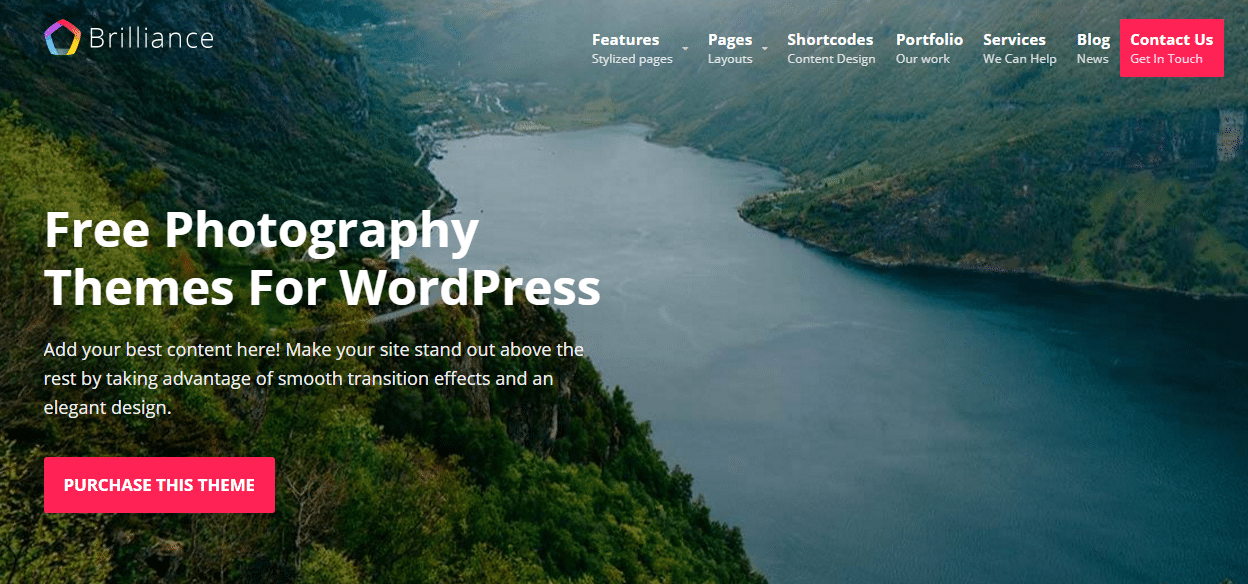DBA Consulting explains why it is so important to take care of WordPress database

If you are using WordPressa lot, then you must know the basics of how it works. You need not be a master of WordPress but having an idea about the framework and working methodology helps to ensure that the system will never let you down. For the sake of smooth running of the Content Management System, you must know as much you know about your car to keep it up and to move.
When you create content on WordPress, whether it is a post or a page, it is saved at any location on the server that hosts your website. Instead, the content finds a place into the WordPress database. Visitors to your site view the content that is retrieved from the database and together with plugins and theme files are rendered on the browser of the visitor. If the database is corrupted or damaged, the content will never be visible to visitors, and this is the reason why you must maintain the WordPress database very well.
Take regular backups
Even if you keep the database very well, it does not guarantee that there will never be any mishap. Rather, taking guard against any eventuality is a wise thing to do. If you lose any files from your core system, the media library, theme or the plugins of your website, there are chances of finding it somewhere on the internet and restoring it. However, if anything goes wrong with the database, your content vanishes forever. To prevent any calamity, the professionals at DBA Consulting suggests that you must make sure that you regularly take backup of the WordPress database and store it safely in the Cloud or on your computer.
Effects of database maintenance
Even if you make regular backups, you must not neglect the aspect of maintaining WordPress database because it is not hard at all if you know the right ways of doing it. You can use the feature phpMyAdmin to accomplish the task, or you can make use of some easy to use plugins. Proper maintenance of the database is necessary not only to protect your content, which is your entire website because there is content on every page but also to ensure that your site speed is optimal. You can achieve this by keeping everything well organized by putting a cap on the number of revisions in your database. Optimizing the database is actually like defragmentation of the hard disk of your computer or emptying the trash bin that speeds up the system. To know about some WordPress plugins that aids database maintenance, keep reading.
Optimize database after deleting revisions
If you are looking for a database optimizer and cleaner that operates in a single click, then this plugin must serve your purpose well. The plugin, within 30 seconds of installation and you can run it on a scheduled basis or manually. You can avail the following customization options.
- Set a limit to the maximum number or revisions for pages and or posts.
- Delete the items housed in spam and trash.
- Delete transients that have expired and any unused tags.
- Set a schedule for optimization if you want to do it automatically.
- You can select single click activation.
- Maintain a log of transactions.
- Optimize tables in the database by selecting it.
To keep track of everything that you delete, you can maintain a log and know how much optimization has happened by looking at the size of the database.
WP-DB Manager
You can use this plugin for database maintenance. It operates differently from the plugin ‘Optimize database after deleting revisions’ even though the overall goals for database maintenance are the same. This is a menu driven plugin and as soon as you install it, the Menu named Database flashes on the dashboard. Act with caution when using the plugin as it can cause some damage to the database. By using the plugin you can optimize the database and take a backup, you can even delete the backup and restore the database and even repair database tables. You can schedule the functions of fixing, optimizing and backup. The feature of maintaining multiple backup copies of the database is a specialty of this plugin.
Be careful in using the features of running SQL queries from within the device and dropping or emptying tables from the database as both can damage the database and create problems. It is better not to try out these features at all.
WP – Sweep
As you can make out from the name, this plugin allows you to clean individual item or everything at once – as you wish. Under the settings, you will find the admin screen that lists six types of tasks that it can perform. Post sweep, comment sweep, term sweep, user sweep, option sweep and database sweep appear on the screen. Under each category, you will find individual items that allow cleaning up revisions, deleted posts, orphaned items and drafts. This plugin is manual and does not have a facility for scheduling tasks. The plugin is created with an entire focus on functionality is perhaps the easiest to use.
WP-Optimize
If you want an automated plugin for database maintenance then this one meets your requirement perfectly. It can do lot of things as listed below.
- Optimize database tables.
- Delete all drafts moved to trash as well as auto drafts.
- Delete unapproved comments and post revisions.
- Remove transient options, pingbacks, and trackbacks.
- Remove comments moved to trash and spam comments.
If you want to retain a pre-determined amount of data, you can use the particular setting provided for it. For quick and easier access, the plugin provides an option of enabling the admin bar. You can set up an automatic schedule for cleaning. A list of all tables together with its corresponding data is also available.
The WordPress database is the heart of your website, and you must care for it in the same way as you care for your health. Make it a habit of adhering to a fixed database maintenance program so that your website keeps shining brightly.
About the author – Sujain Thomas is a WP consultant and a digital marketer who has opened her marketing company after spending a few years at DBA Consulting. Data analytics is another favorite topic in marketing that fascinates her. A self-declared foodie, she writes about culinary delights too.