How to Choose the Right Design Style and Theme for Your WordPress Site

The WordPress theme repository—to say nothing of the millions of designs available elsewhere across the internet—can be an overwhelmingly dense and overgrown forest where site owners of all levels of expertise can easily find themselves lost and wandering for days.
As with Hansel and Gretel, those looking to create a new site or redesign an existing one try to leave breadcrumbs to mark their way out of the forest. When the trail inevitably disappears, however, WordPress users often find themselves in various degrees of peril and anguish.
There are thousands of designs for hundreds of purposes, and WordPress users often feel the need to view as many as possible before finally choosing something. Inevitably, the unseen themes weigh on the site owners’ minds, contributing to a rushed and resentful design process.
Luckily, the paralysis associated with selecting a WordPress theme is both common and avoidable. Knowing that WordPress users often can’t see the forest for the trees, we’ve honed a list of tips, suggestions, and methods for narrowing your search, keeping your sanity, and improving your theme selection’s effectiveness.
Seek Out Simplicity When Selecting a Design
It might be a bit forward, but we want you to pucker up for our first bit of advice with choosing a WordPress theme.
When it comes to strong, powerful, and truly effective web design, few phrases are more influential or potent than the KISS principle: Keep it simple, stupid. The term originated in the US Navy when a lead engineer with Lockheed Martin told the company’s designers that their ideas and proposals should produce items straightforward enough that someone in a combat situation could repair it with only basic training and meager tools.
The same principle can be applied to web design. Many themes feature complex layouts, dazzling animations, the latest design fads, and complex backend tools to make it all happen. In most cases, however, these accoutrements distract both site owners and their visitors from a positive, effective online experience.

Instead of going all-in on some hot new design idea that will likely go out of style in a year, look for a WordPress theme layout that meets the needs of your content goals. Prioritize usability and simplicity, which will translate into saving time and money.
You can find additional tools to save design time with the best WordPress hosting companies, many of which include themes, builders, and staging environments to help you hone your new site’s design. What’s more, simpler themes often come with better performance and more browser compatibility. Timeless WordPress themes don’t have to be boring or old-fashioned; find a clean, modern theme that will last for several years
Look for the Specific Functions You Need
With so many layout options, colors, fonts, animations, and interactive elements, it’s easy to get caught up in the sweeping majesty of all the creative and stunning WordPress themes available. Your browser will probably end up with dozens of open tabs, each bookmarking a theme you might download.
Stop.
Before you even get serious about a particular theme, take a step back and examine yourself in the mirror. What design elements and features do you envision needing to build your image most effectively? Designing a website is a long, arduous process, and not one you want to revisit a few months or years later.
Look at your content and set specific goals. This structure will help you narrow your searches to only the WordPress themes that have the best chance of helping you succeed online. Do you need room to blog? What about the systems to run an eCommerce store? Something to help visitors book a stay or reserve a table? Some websites might have a ton of always-changing content, while others are perfectly served with a more static, professional approach.
Whichever route you want to take, website hosting with templates or themes typically offer a great starting point. Full-service WordPress hosts often distinguish themselves by providing the various tools that help website administrators and business owners need to customize the functionality and interactivity of your online presence.
Don’t Be Afraid to Splurge on a Premium Theme
One of the beauties of the world’s most popular content management system is how the open-source platform enables aspiring site owners of all shapes and sizes to get online. Stunning web design is not restricted to large companies with massive budgets to hire developers.
The WordPress.org theme repository, along with the rest of the internet, is full of free templates that meet a variety of design and online business needs. New themes pop up constantly, giving users an always-churning lineup of templates from which to choose.
Although it’s possible to find a diamond in the rough, WordPress users typically get what they pay for when it comes to theme stability, maintenance, support, and functionality. Free themes are great for simple blogs and online résumés, but we’d suggest forking over the money to invest in a premium theme if you’re looking to do more with your WordPress site. (For a budget-minded alternative, consider one of the best free website builder platforms to achieve your design goals.)
Premium WordPress themes, such as those available on DesignHooks and ThemeForest, can cost as little as $10 or upward of $1,000. Once you pay the one-time fee, the developer or theme marketplace will deliver you the template files (usually along with placeholder content) and documentation.
The refined themes typically come with more features and customization options, setting them apart visually from those in the free theme realm. In addition, premium WordPress templates tend to include regular updates and technical support through community forums or email tickets—an often invaluable asset to new site owners.
If a Theme Isn’t Responsive, Don’t Bother
Since 2017, more than half of all website traffic comes from mobile devices such as smartphones and tablets. Responsive designs seamlessly adjust how content is displayed, depending on the size of the browser window or screen size. As screen sizes shrink, responsive templates often hide unnecessary information in favor of highlighting key parts of the conversion funnel.
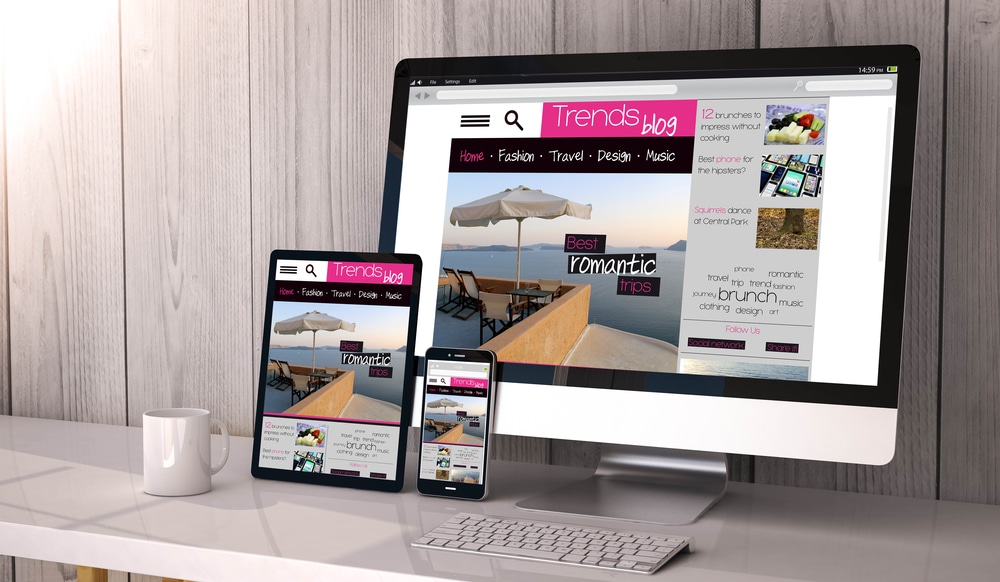
Responsive or mobile-friendly websites are much more user-friendly and visually appealing than desktop-only versions, so be sure to use a theme that can fluidly scale up and down. Mobile visitors will be more likely to stay and interact with your site if the user experience is optimized for their screen size. That means buttons should be bigger, text should be readable, and content is honed to the most important information.
What’s more, a responsive website template can mean higher rankings in Google results. Most experts believe the almighty search engine includes responsive web design as a rankings factor, prioritizing the design practice over separate mobile sites and desktop-only templates.
Consider User Experiences and Objectives
Be sure to consider your visitors’ needs and perspective when choosing a theme. Find templates that build consumer trust and project your brand as a knowledgeable expert in your given industry. Every single element of a website design helps mold potential customers’ impressions of your small business.
For instance, full-width websites are more common for creative-minded businesses, while fixed- or boxed-width templates are typically more suitable for more traditional businesses. You’ll also want to prioritize ease of use when crafting your sitemap and navigation menus—how can you supply visitors with exactly the information they’re seeking as quickly and efficiently as possible? Study up on how design can impact conversion rates, and find the template that provides the biggest boost.
Even though the latest-and-greatest feature will be a splashy way to distinguish your online presence from those of competitors, the fad will likely turn away potential customers if it takes too long to load or isn’t compatible with certain web browsers. Go through template demos with a fine-toothed comb across at least Firefox, Chrome, Safari, Internet Explorer, and Opera to ensure maximum compatibility.
Customize Your Look, but Don’t Get Stuck
Putting your personal stamp on a WordPress template is undoubtedly one of the most fun, albeit challenging, endeavors on the road to building your company’s online presence. From the theme color palette to the tone of voice for your blog content, there’s so much to make your own. Design is a series of incremental decisions that add up to a beautiful, one-of-a-kind aesthetic, and, for some, an equally outstanding headache.
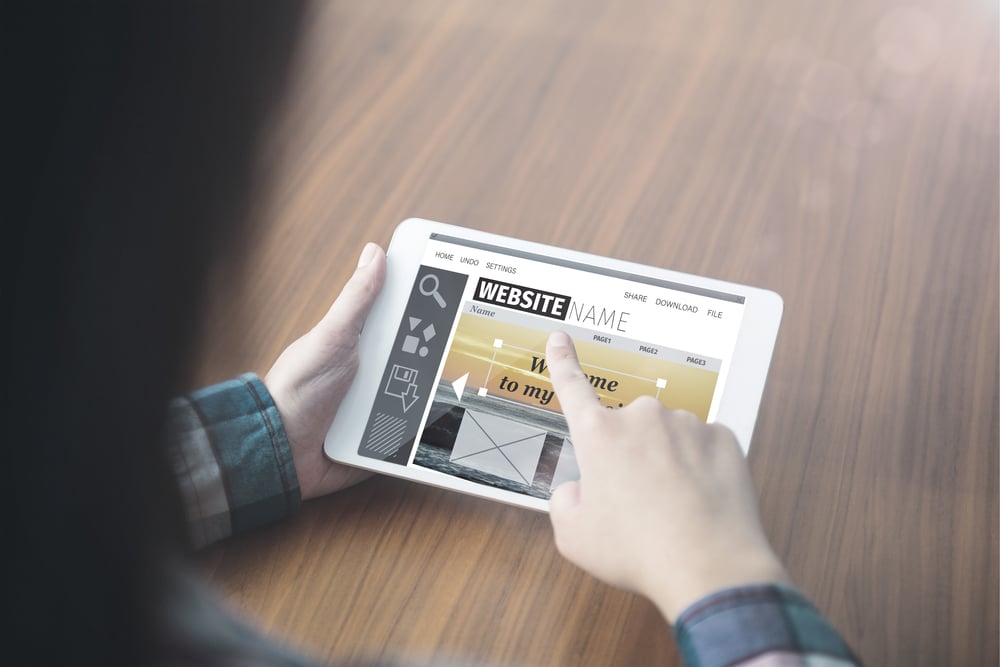
If you’re someone who is easily overwhelmed by excessive options—paralyzed by too-many-choices syndrome—consciously tell yourself not to go to the customization dark place. Try a page builder plugin or install an editing environment like BoldGrid instead.
These add-on tools make navigating the website personalization journey less daunting by layering a what-you-see-is-what-you-get experience on top of top software such as WordPress. Suddenly, simple design decisions are streamlined, color choices are presented as cohesive bundles, deploying changes is done in a few clicks, and the headache subsides.
Compatibility With Add-On Services Boost Your Brand
Of course, design isn’t limited to color choices and button placement. Functionality plays a critical role, and user needs vary by industry. Whether you’re a photographer, a real estate agent, or the owner of a brick-and-mortar store, you’ll want to incorporate tools and design elements that extend your site’s usability for your target audience.
Say you’re in the hospitality space—perhaps an online booking tool or calendar widget could help you convert more visitors to paying customers; eCommerce store owners will need to browse the options for shopping carts and payment processors. No matter your target niche, the options for add-on functionality abound!
Strong Support Gives You a Team of Helpers
When all else fails, documentation is everything! In my experience, choosing to implement any piece of software or tool that lacks online support in the form of community forums, knowledgebase articles, or thorough documentation is fraught with danger.
What happens when you want to make a change to a particular file and your code choice doesn’t seem to be working? What if you catch a bug in the theme code? You can save countless hours in development and QA time by selecting a theme provider that’s taken the time to fully support the code.
When measuring the viability of a potential WordPress theme, pay close attention to the documentation and support options available, along with how recently the templates have been updated. With the constantly changing security landscape and coding innovations, you want a theme that’s actively maintained.
If your choice hasn’t been touched by its developer in the last few months, take that as a red flag. Not only is the theme less likely to cooperate with other up-to-date plugins or software you may be using, but the design is probably dated. If it isn’t a problem now, it will be—and sooner rather than later. There are plenty of regularly updated themes, both free and premium, available.
SEO Friendliness Helps Your Site Get Seen
All of these web design choices are for naught if no one sees your website. Whether you’re a casual blogger, professional consultant, or serial entrepreneur, your goal is for your website to risk up the ranks of popular search results.

Some web design templates give you a head start on search engine optimization, while others may do very little in the way of SEO. A few themes might even hurt your chances of getting picked up by Google. Look at the development shops creating your potential site templates, and make sure they seem to be reputable, knowledgeable experts. Your theme should have clean and efficient code that signals to search engines that your website is trustworthy and an excellent source of information.
After that, find a mobile-friendly theme to ensure you’re not missing out on any on-the-go users in today’s mobile-first world. If the reasoning isn’t obvious, Google insists. As you’re customizing the design, take into consideration image file sizes, the number of video assets you’re using, and other on-page optimizations.
Couple your theme choice with caching tools, such as W3 Total Cache and LiteSpeed Cache, for performance. Bonus points are awarded if the theme has undergone code validation to help ensure minimum page load speeds. Of course, when it comes to the content filling in the gaps of design, there are many steps you can take to maximize your site’s exposure.
When in Doubt, Check the Ratings and Reviews
As an understated finale, online reviews from users and industry experts are your best friend when it comes to choosing any tool for your new website. Some you will have to take with a grain of salt, as the loudest voice in the room is usually the angriest.
However, if no one’s taken the time to write a sentence or two about the theme choice and their experience with it, something’s off. If users couldn’t even be bothered to select between zero and five stars, run the other way.
You want a theme that’s been on the market long enough for others to work through its awkward stages. That way, you get the benefit of a mature design that’s withstood the test of time and industry evolutions.
And with that, I wish you luck in navigating the nuanced theme forest!
—-
Laura Bernheim shows first-time site owners and experienced developers how to explore new technologies and find better ways to work with established platforms. Originally trained as a journalist, Laura has contributed to HostingAdvice, Sports Illustrated, and several of the world’s top hosting providers.


