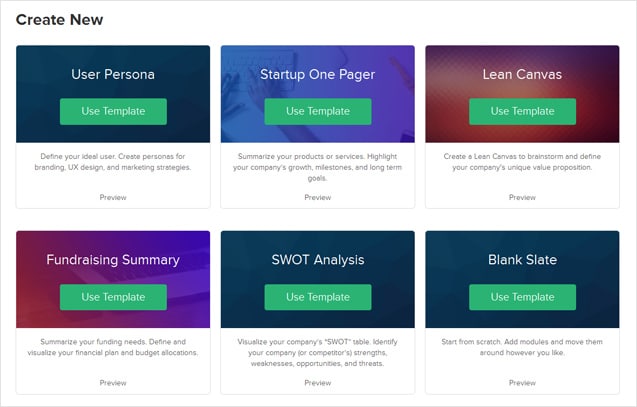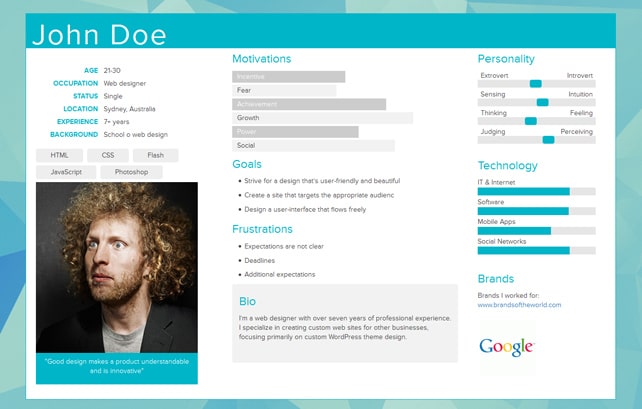How to easily create user personas online
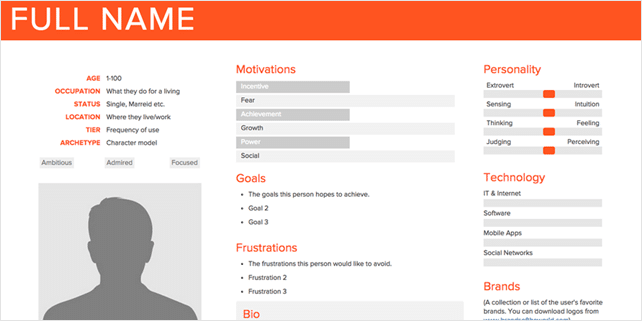
Why?
Why should we need user personas and what are those anyway? User persona is not e real user (it’s a fictional character) that is defined to represent different types of users and understand their goals. In this way you can better understand your audience and define/create your product from users’ perspective (knowing exactly what do they need). User personas help you create products (or perform an activity) for a specific group of people, not for everyone. If you know your user types you will definitely know what design, software, service, etc. they are looking for.
What?
A user persona is usually represented by a short document or mockup, that describes him (age, gender, location, a photo, job position, etc.), his goals and different scenarios that describe how the user behaves. The layout of the document itself is not essential, but the meaning is important. Creating a document from scratch is time consuming and does not guarantee you a well organized, logic and understandable layout. Of course you can search for existing examples or mockups, but those are quite limited too.
How?
What we recently discovered, is a great free tool that allows you to create user personas online. It’s called User Persona Creator and was developed by Fake Crow – a team of UI/UX designers from Los Angeles. We liked this project and decided to give it a try. So, here is how to create user personas using this great tool:
1. Register and sign in to your account
It’s free and only takes a minute. User Persona Creator is a part of Xtension app that includes more cool apps for startups (one page builder, fundraising summary, SWOT snalysis, etc.).
2. Create a new user persona
Use a predefined template to generate your page. You can create and preview as much user personas as you need. In case you need some help, there is an online chat where you can ask questions (we like this kind of personal approach).
3. Define your ideal user/users
Here you can describe your user type and his skills, goals and diverse scenarios. The template is easy to edit and customize (you can add different sections and modules, change colors, background image, add links, images, tables and format your text, you can event edit and view the HTML code of your sections). The app is easy to use and intuitive, once you fill in all the data you can instantly preview your layout. The creators even included a link where you can find and download logos of different brands (nice idea, maybe they could add more sources for each section #hint).
4. Preview and share your page
This is a particular feature that we like. You can create one or several user personas and share them with your colleagues by sending them the link, emailing them, sharing your page to your social media profiles or even embed it on your site or blog. Here is an example that we’ve made for fun. BTW: the layout is responsive.
Conclusion
This is a simple and intuitive app made by talented UI/UX designers. It’s easy to use and includes lots of great features, you can use it to easily create different user personas and share them with others. More improvements can be done, but it’s a good start and the nice thing about it, is that it’s completely free (at least for now).