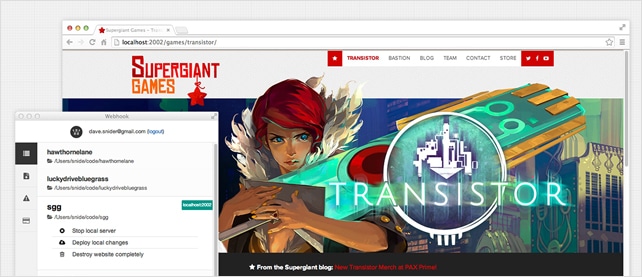What is Webhook CMS and how to deal with it?
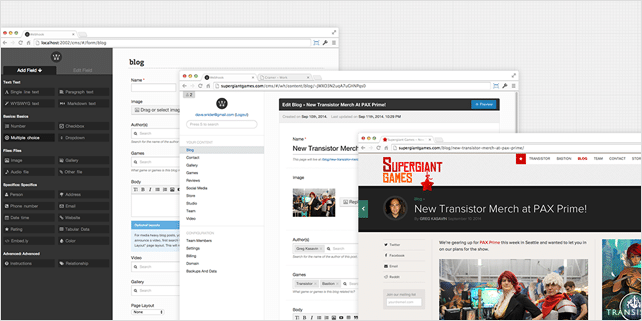
The story started like this: we noticed that Envato (the biggest online marketplace for buying/selling themes, scripts, graphics, stock photos, etc.) is seeking for authors interested in creating/selling Webhook themes. The name of this CMS is very similar to our website and it turns out that this is also a new/cool Content Management System.
So, what is Webhook?
It’s an open source Content Management System allowing you to build custom forms/components (not just posts) for your CMS, without advanced knowledge of coding. In other words, it’s a custom CMS and website builder. Any user with basic knowledge of HTML and CSS can set up and run a website powered by Webhook.
It was founded by Dave Snider – a professional designer and the man behind major projects like: Giant Bomb, Comic Vine, Tested.com and TV.com. He and his team designed and built CMS software from scratch to support large teams of editors for the leading online publishers. Dave is creating and designing websites for over 20 years now. He was constantly working with large teams or complex software to build small or medium websites. That’s why we decide to create his own, custom CMS, that will be easy to use and set up.
Webhook project was listed on Kickstarter and was successfully funded on May 21, 2014. It gathered $40,071 from 1,079 backers and the money were used to build its infrastructure and make it a better product.
What do you need to know about Webhook?
Unless other complex CMSs like WordPress, Joomla, Drupal, etc., Webhook targets all the users with basic knowledge of programming. You can easily install it (no config files, no databases, no hosting needed) and run your website. Webhook will take care about everything (that’s great, giving the fact that you don’t need to pay a professional web developer and buy complex software or extensions). Once you install and set up your site with Webhook, it will be live at sitename.webhook.org or you can attach your own domain name.
Webhook has an importer for WordPress. You can import all your content + images from your WordPress site. Also, it supports multiple languages and more internalization features are scheduled for the future releases.
Webhook is built with Node JS, Grunt, Firebase and Swig – the tools that excel at building complex, content editable websites.
How to install and run a website on Webhook?
1. Install Webhook
Install Webhook as an app or through the command line on your local computer. The app is available for Windows and Mac OSX. Once installed, load up the app, create a new account and then create a new site. For advanced users, Webhook can also be installed and run on the command line.
2. Design your CMS
Open the browser and use the drag-and-drop form builder to create your Content Management System.
3. Edit your templates
When you are finished creating your forms, Webhook will automatically create scaffolding templates in sitename/templates. You’re now free to call data from the CMS on any page using template rules and filter.
4. Deploy your site live and share it with other team members
One-click to deploy your website. Once live, invite your friends to add content. Anyone with an Internet connection can use the CMS to edit the website using a desktop, mobile or tablet device.
See the detailed description and specifications on Webhook documentation page.
What do we like/dislike at Webhook?
Here is a list of pros for Webhook CMS:
1. Open source CMS, easy to install (using the app or command line) and use
2. Highly customizable: (drag & drop forms, custom themes, static websites, real time updates and collaborations, works on Windows, Mac and Linux computers).
3. Complex data relationship: (easily build sites with reviews, interviews, multiple authors, podcasts, etc.)
4. Compatibility: importer for WordPress, custom domain name, built-in image resizing, self-hosting (in beta).
5. Reliable and fast: built with Node JS, Grunt, Firebase, Swig, Google Cloud Services (for backend infrastructure).
And some cons for Webhook CMS:
1. Free hosting for 14 days, then $9/month for each site
2. Self-hosting in beta
The bottom line
Webhook is for sure a problem solver and is a project born out of passion and personal experience of great designers and developers. It has a great story and a solid team behind it + a rich set of unique features. It is for sure a new trend in CMS industry and we’ll be keeping an eye on its evolution. Feel free to share your comments and tell us what do you like at Webhook.