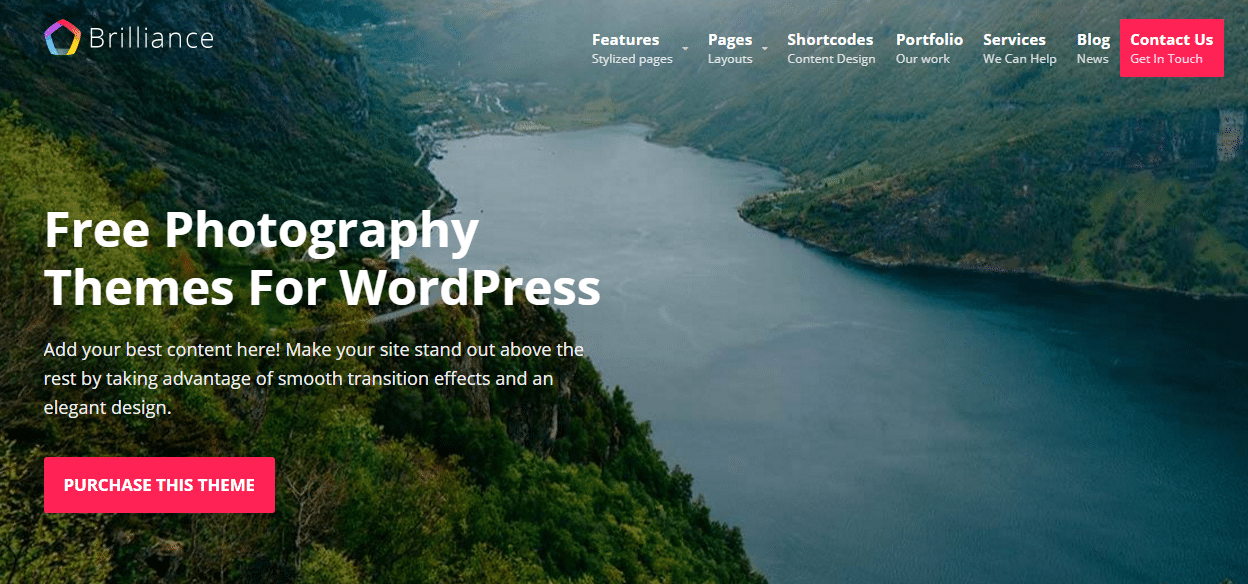Understanding SEO Plugins For WordPress And Their Benefits!

Many webmasters often limit themselves to only one content management system primarily for the benefits of search engine optimization. Most of them claim they prefer one type of CMS because they are familiar with it and are resistant to change. The CMS in question here is WordPress, and these webmasters have valid reasons when it comes to using the system for search engine optimization.
Understanding WordPress
When it comes to understanding WordPress, you will find that you can choose from the hosted and downloaded formats. There is an online version of this platform that is free, and it is an open source one that you can install without hassles on your website. This version of WordPress is quick to install and gives the webmaster more independence. The biggest benefit of using the downloadable system is that you can use it with your very own domain name and no one can shut your website down even if he or she chooses to. However, WordPress.Com can opt to do so at any time. When you opt for the downloadable version, you will find that it is easy for you to rank in the search engines especially when you have your domain name contrary to free domains at WordPress and Blogger.
How does search engine optimisation work with WordPress themes and Plugins?
When it comes search engine optimisation, you will find that WordPress helps you elevate your website or your blog on Google without hassles at all. You can choose a theme from its database that can be easily installed. The themes help you to get the design you are looking for especially when you want it to look like a CMS over a blog. The codes of the themes that you use are very clean and simple. Your website becomes SEO friendly, and search engines can crawl smoothly.
The SEO plugin menu- how it helps you to get the best for your blog or website
If you check the Plugin menu of WordPress, you will find there is an SEO pack that comes with impressive features to help you. Here, the features help the user to manage all the elements of on-page search engine optimisation in the admin region. You can add custom titles, meta tags, descriptions and more with the aid of these plugins. In brief, WordPress turns into an SEO powerhouse for you to use.
Does WordPress have any disadvantages?
When it comes to the use and the utility of WordPress, many webmasters often wonder if the website has any drawbacks? Well, there is nothing serious for you to be worried about however to customise the domain name and site, you should do some research and have knowledge in the field. WordPress is very powerful with the broad array of themes and other plugins that are available. It is imperative for you to ensure that you utilize the benefits of search engine optimisation when you are using WordPress. A good SEO Company provides that you reap the maximum benefits of WordPress. It is the most favorite CMS for webmasters and it is primarily their first choice when they plan to create a set-up a CMS.
Plugins that you can use for your WordPress
When it comes to the use of plugins for WordPress, you will find there are many for you to choose from. It is important to you as a webmaster to be aware of them. The salient ones are as follows-
- Template designs –It is crucial for you to customise the design of your templates for your existing website. There are theme editors you can make use of. However, whatever theme you choose, it is important for you to install the right template design that will guide you on the file that should be updated. Once you have set the design, the remaining part of the configuration becomes less technical.
- Permalinks – You have the choice to customise the URLs of your templates with the range of different plugins available for customisation.
- Choose between www and non-www – You have the choice to opt for www or no www. You do not have to worry about it as the process is simple and it completely depends on you as well as the variation you wish to include. You will find this option under the general settings – there are two addresses here-one for your blog and one for a website. You can choose between www and no www as per your choice. SEO experts, however, suggest it is wise and prudent for you to use www as it gives you consistency to your website.
- Necessary plugins – There are several free plugins available for you to use and you can opt for spam protection, photo galleries, integrators for social media and more. You may also opt for SEO plugins and XML site maps for search engine and blog rankings on Google.
- Plugin for SEO – As mentioned above the SEO plugin is essential, and it gives you tags for meta description, URLs for pages, etc.
- Plugin for XML sitemap – You get a plugin for XML sitemaps for your WordPress site or blog. You should submit this to Google every time you make changes or any modifications in posts and pages. Google will receive all the latest information all the time. This plugin is very simple to install, and once you configure it correctly, you will find that it simply does all the work for you.
Therefore, WordPress provides you with all the features and the benefits of search engine optimization. Opting for it is a wise and prudent choice for your website or blog. With the help of the right SEO expert, you effectively can reap the benefits of using WordPress for your blog or website. They will guide you and help you elevate search engine ranks as well as targeted traffic to your website with success and no hassles at all!
Author Bio: Barrack Diego is an internet marketer and business coach who recommends the use of a skilled SEO Company for understanding WordPress when you wish to start a blog or CMS for your business.